But when it comes to minified codes can be really difficult to work with, you first have to format it on a parse, there are hundreds of them online, paste your code there, copy your code back in the source file and debug it.
Format Them All With In-built function
When you are in the Developer Tools, navigate to the file in "Sources" tab and click the "{}" button at the bottom to format the code.And the code gets beautifully formatted. Now you can edit the files easily without having to copy to and fro the code.
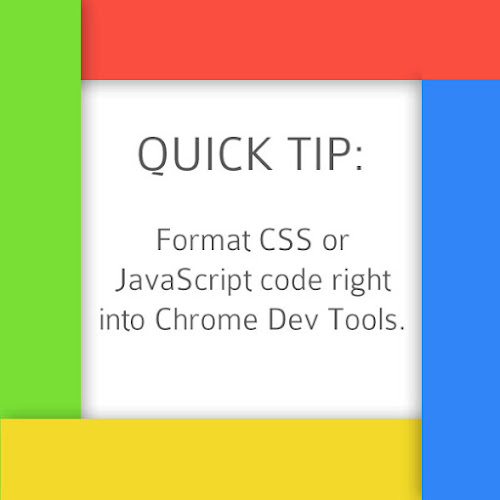


No comments:
Post a Comment